For the analysis of the payments different print functions are available via the toolbar. Through clicking the small triangle next to the printer symbol, a context menu, in which the different functions can be selected, opens.
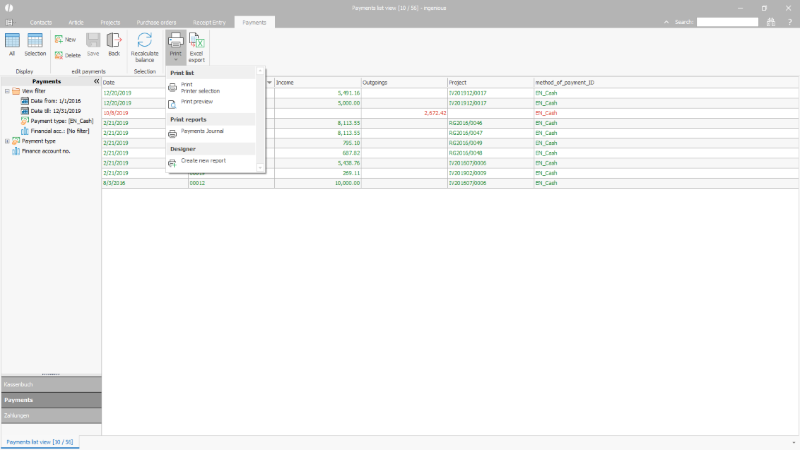
Print menu of the payments list view |
1. Printing
Via this button, the payments list view with all columns and data sets displayed is issued through any printing device. Via the Windows print dialogue, the desired printing device and other printing options corresponding to the hardware driver can be selected.
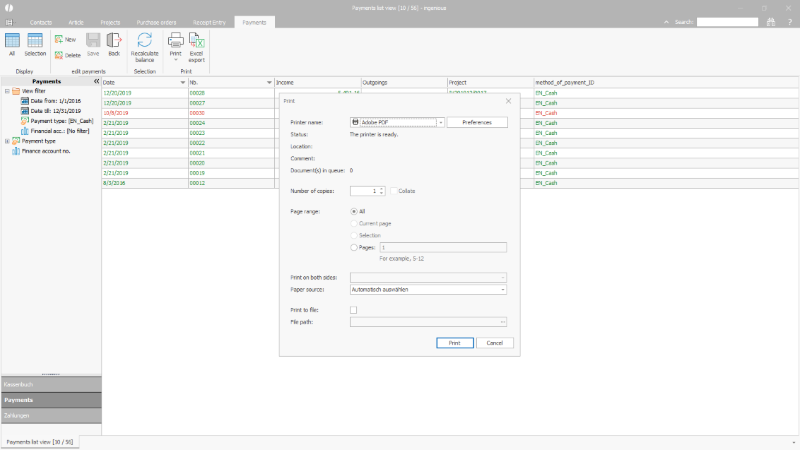
Print dialog of a payments list view |
2. Print preview
The print preview displays the shown payemnts list with all columns and data sets like on one sheet of paper. The print preview is selected via the small triangle next to the printer button.
Before the actual printing, modifications like changes in headers and footers, can be executed.
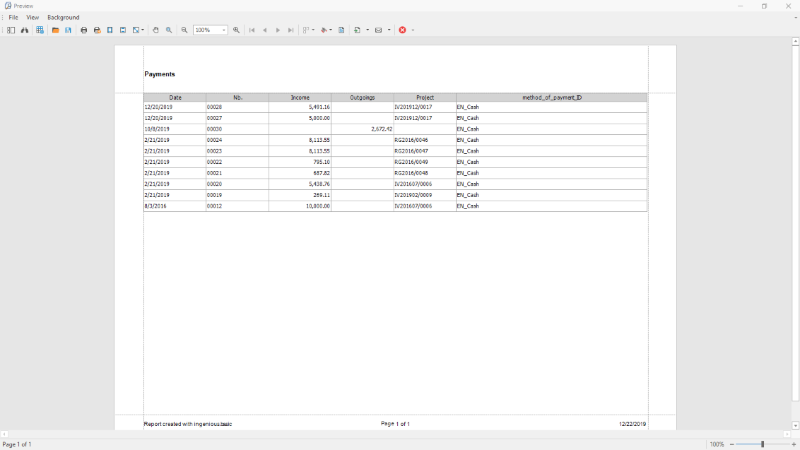
Print preview of a payments list |
3. Create an own print report
Fir individual analyses and formatting, different print reports can be created, which can be accessed at any time and do not have to be configurated anew every time.
The print report is saved in the print report management in the program settings. In order to do so, the report is named and different pre-settings are defined, e.g. on which printer the report shall be issued.
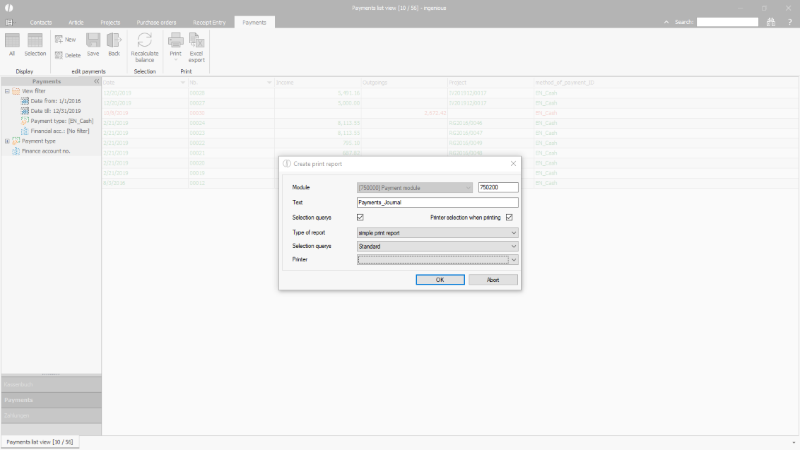
Adding of a payments print report |
After clicking OK, the print report designer, in which the desired data, own scripts, static text etc. can be inserted via the field selection.
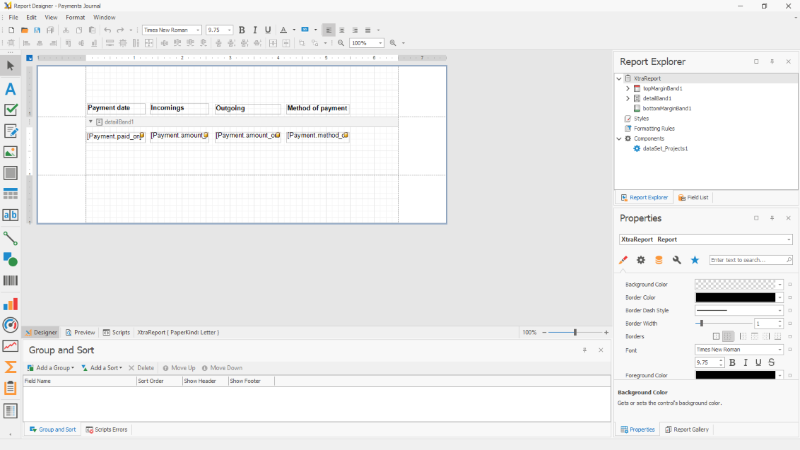
Print report designer |